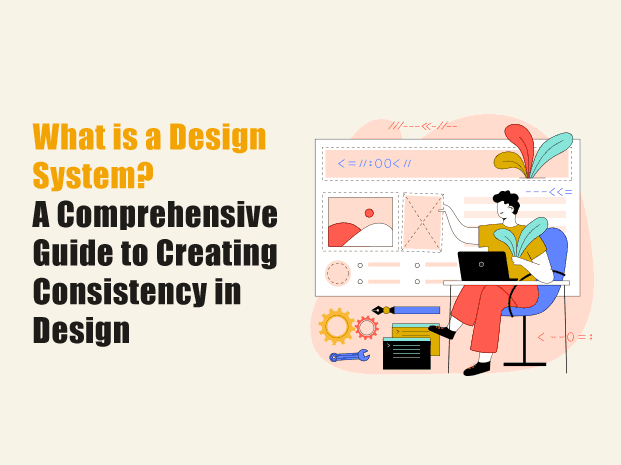5 Minutes to read•08 Jan 2025
Imagine visiting a brand’s website, using its app, and seeing its marketing materials only to feel like you’re dealing with three different companies. Confused?

Design systems are the unsung heroes of our daily products, from mobile apps and websites to the interfaces of TV screens and car dashboards.
Design systems are the DNA of product design, encoding the principles and elements that define the user experience.
As product and web design gets more complex, design systems are essential for maintaining visual and functional cohesion, especially for brands that operate across multiple platforms and devices.
But before you dive into it, I recommend checking out our previous article, What is Product Design? A Comprehensive Beginner’s Guide. Let’s get started!
What is a Design System?

A design system is a set of rules for managing and scaling design. A structured framework of reusable components, design principles, and guidelines that streamline the creation of consistent and cohesive user experiences.
A design system is more than a set of rules. Below are the most common components of design systems tailored to meet unique organisational needs, teams, and products.
- Component Library
The component library, also known as the UI Kit, is the backbone of a design system. It contains reusable UI components such as buttons, dropdown menus, avatars, and layouts, each designed to work seamlessly.
- Pattern Library
Patterns are combinations of components that solve specific design challenges. For example, a vertical dropdown menu organises large websites without cluttering the page.
A pattern library makes sure these combinations are standardised and accessible.
- Brand Style Guide
A brand style guide defines the brand’s visual identity, including colours, logos, typography, and imagery, and ensures that all design outputs align with the company’s personality.
- Brand Values
Brand values are the emotional core of your design system. They define your brand and influence how users perceive your products. These values inform every decision, from visuals to messaging, creating a cohesive and memorable brand identity.
- Design Principles
Brand values focus on the company’s identity, while design principles guide the practical side of product creation. These principles provide advice to help teams make decisions that align with users’ needs and business goals.
- Icon Library
Icons are small but mighty tools in your design arsenal. They visually represent actions, objects, or ideas, guiding users through interfaces with clarity and style. An icon library ensures that all icons align with your brand and maintain visual consistency.
- Content Guidelines
Design isn’t just about visuals; it’s also about voice. Content guidelines ensure that your products speak with a unified tone, whether through website copy, error messages, or onboarding instructions.
Also Read:
Why are Design Systems Important?
A design system helps streamline the workflow and make the design process more consistent. Here are some benefits of having a design system –
- Promotes Consistency
It promotes consistency across user interfaces by providing reusable standards and patterns. It makes the applications feel cohesive and minimises inconsistencies across platforms, leading to a more polished user experience.
- Reduce Manual Adjustments
Design systems eliminate the need for constant manual tweaks by providing pre-defined typography, layouts, and colour schemes. Thus, designers can focus on creativity rather than repetitive adjustments, saving time and effort.
- Speed up the design Process
Design systems accelerate workflows by offering a ready-to-use framework of patterns and conventions. This reduces the need for research and experimentation, allowing designers to create and update interfaces faster.
- Enables Scalability
A design system ensures scalability as teams grow and projects expand. Its standardised components and patterns make it easy to adapt to new projects and maintain quality across larger teams.
- Aligns Teams
Design systems provide a shared language and standards for all team members, from designers to developers. This alignment reduces conflicts, fosters collaboration, and ensures everyone is on the same page.
- Improves User Experience
A design system enhances usability by creating intuitive, consistent, and user-friendly designs. Users can effortlessly navigate interfaces and quickly understand how applications work, leading to greater satisfaction.
- Reduce Building Time
With established conventions, design systems significantly cut down on the time spent building user interfaces. Pre-existing patterns make designing, testing, and deploying layouts easier.
- Encourages Innovation
With a solid foundation, design systems free up time and resources for experimentation. Designers and developers can focus on creating innovative features without risking confusion or inconsistency.
Skills for a System Designer
Here are some of the skills needed for system designer jobs:
- IT Skills – System designers need to develop various IT skills to help them understand the various components of information systems. These skills include proficiency in HTML, CSS, and JavaScript, essential for building and maintaining a robust design system.
- Leadership Skills – System designers need to be capable of making important decisions and using strong leadership skills to communicate them to others and build trust among them.
- Front-End Development Skills – Design systems are as good as their implementation, and that’s where front-end coding comes in. Knowledge of HTML, CSS, and frameworks like React is crucial for bringing your designs to life.
- Design Software: Proficiency in tools like Figma, Sketch, or Adobe XD is essential for maintaining visually stunning and functional components.
- Soft Skills—Systems designers must also polish soft skills such as communication, leadership, problem-solving, time management, and creativity.
Conclusion
Design systems provide seamless user experiences and ensure platform consistency, efficiency, and scalability. However, a standardised design system is crucial for empowering your team.
Learning the principles of design systems can help you create scalable, consistent, and innovative designs that streamline workflows and delight users.
MIT Institute of Design offers courses like B.Des. in Product Design, providing hands-on training, skill development, and guidance to help students shape their future as system designers. Take the first step towards your design career by exploring our programs today!
Also Read: